Navigation
Install the app
How to install the app on iOS
Follow along with the video below to see how to install our site as a web app on your home screen.
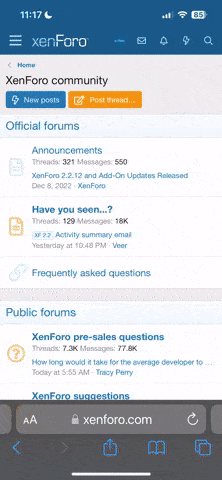
Note: This feature currently requires accessing the site using the built-in Safari browser.
More options
You are using an out of date browser. It may not display this or other websites correctly.
You should upgrade or use an alternative browser.
You should upgrade or use an alternative browser.
FMT | Frostbite Modding Tool | Open Source
ElChachoCoudet
A State Of Trance
Thank you Paul for your huge contribution to the FIFA modding community 



Placebo
Ԁlɐɔǝqo
Hey guys,
I took a break from FIFA modding for a whole year and just kept playing on 21.
I want to come back and mod again. Whilst we wait for FIFA Editor Tool to get FIFA 23 working, I decided to tweak and upgrade my old "FMT" to make some things work until we get something better. As you saw in the other thread, I am releasing everything I can that will work. I am also making the tool open source for anyone else that wants to contribute.
Frostbite Modding Tool GitHub
Happy gaming / coding.
P.
That's awesome news indeed and a great gesture Paul!

- Thread starter
- #4
Hello all,
FIFA 23 modding support is now available using FMT.
This is 100% a stop gap until FIFA Editor use my methods for doing it or use do their own thing. I tested some GP files and it all seems fine. One or two physics files seem to break the game though, so please be careful.
Just want to also say, the method for getting mods to work is a little odd and it turns the AC off. So please be very aware of what you are doing. I can't be held responsible for stupidity of course.
Also make sure that "Use ModData" is enabled in the Editor before running.
FIFA 23 modding support is now available using FMT.
This is 100% a stop gap until FIFA Editor use my methods for doing it or use do their own thing. I tested some GP files and it all seems fine. One or two physics files seem to break the game though, so please be careful.
Just want to also say, the method for getting mods to work is a little odd and it turns the AC off. So please be very aware of what you are doing. I can't be held responsible for stupidity of course.
Also make sure that "Use ModData" is enabled in the Editor before running.
[ERROR] [!] Writing DLL content to target process failed.
At first start i had dxgi.dll damaged and had to repair game files to launch the vanilla game
with 23.2 its working again
i am only launching with @paulv2k4 Gameplay Ini V5 but then "use Mod Data" is greyed out in 23.2. For 23.2 the log it saying : "Launching game: D:\Games\FIFA 23\FIFA23.exe (with Frostbite Mods)" so is the Mod activated or not?
At first start i had dxgi.dll damaged and had to repair game files to launch the vanilla game
with 23.2 its working again
i am only launching with @paulv2k4 Gameplay Ini V5 but then "use Mod Data" is greyed out in 23.2. For 23.2 the log it saying : "Launching game: D:\Games\FIFA 23\FIFA23.exe (with Frostbite Mods)" so is the Mod activated or not?
- Thread starter
- #7
So just an update. There were a few teething problems to get to this point but 23.6 is a stable version that I will keep in the releases section of GitHub even if I release anything newer.
- Thread starter
- #8
Another Update
Title Update 2 brought about a lot of code changes which broke the AC Bypass. Due to this, you will be required to revert back to Title Update 1 by:
Title Update 2 brought about a lot of code changes which broke the AC Bypass. Due to this, you will be required to revert back to Title Update 1 by:
- Update your game through EA App or Origin
- Download Title Update 1 Download (1.72Gb)
- Extract the zip into your FIFA23 installation folder, overwriting FIFA23.exe and the Patch folder
- Restarting FMT
thank, but will you be able to adapt Titel Update 2 to work again as it worked now?Another Update
Title Update 2 brought about a lot of code changes which broke the AC Bypass. Due to this, you will be required to revert back to Title Update 1 by:
- Update your game through EA App or Origin
- Download Title Update 1 Download (1.72Gb)
- Extract the zip into your FIFA23 installation folder, overwriting FIFA23.exe and the Patch folder
- Restarting FMT
Topaz
Programmer/TheAwesomeGem
I would imagine it would be very painful that every update would break the modding tool. If they don't really modify the EA Anticheat themselves, could we create an autopatcher that automatically scans for the correct memory address(from an algorithm) and patches it?Another Update
Title Update 2 brought about a lot of code changes which broke the AC Bypass. Due to this, you will be required to revert back to Title Update 1 by:
- Update your game through EA App or Origin
- Download Title Update 1 Download (1.72Gb)
- Extract the zip into your FIFA23 installation folder, overwriting FIFA23.exe and the Patch folder
- Restarting FMT
- Thread starter
- #11
An update on Title Update 2.
I've got Title Update 2 loading via FMT, bypassing the Anti Cheat and generated a new SDK. A big problem has occurred though. All our old mods/project will no longer work because the game code has changed so much! I am trying to find a way around it, but may be something we will have to deal with.
I've got Title Update 2 loading via FMT, bypassing the Anti Cheat and generated a new SDK. A big problem has occurred though. All our old mods/project will no longer work because the game code has changed so much! I am trying to find a way around it, but may be something we will have to deal with.
Slippytoad
Conference
- 3 November 2011
Can you link me to the instructions for removing AC? pretty sure I have tried it previously (editing line 89 in insaller.xml) and then launching via FMT but I could never get to a point where the AC screen didn't appear and the game launched. Does anything else need to be done? At this point I'm not concerned about mods not working - I'm just desperate to get the game to launch with AC disabledAn update on Title Update 2.
I've got Title Update 2 loading via FMT, bypassing the Anti Cheat and generated a new SDK. A big problem has occurred though. All our old mods/project will no longer work because the game code has changed so much! I am trying to find a way around it, but may be something we will have to deal with.
- Staff
- #13
Damn... There's a lot added in TU2 in terms of new cut-scenes and things, let alone the fixes (rather than the gameplay changes).An update on Title Update 2.
I've got Title Update 2 loading via FMT, bypassing the Anti Cheat and generated a new SDK. A big problem has occurred though. All our old mods/project will no longer work because the game code has changed so much! I am trying to find a way around it, but may be something we will have to deal with.
The gameplay in TU2 is absolutely disgusting though.
I had a feeling something deeper may have changed, because I'm seeing things I've never seen before in the physics. Very, very bad things.
When messing around on TU2, I scored a goal where my player chested a pass and then the ball was violently sucked towards the floor so that my player would be able to kick the ball before an opponent could reach me.
I've seen some horrible physics in TU1 where players bend and break to ensure they keep the ball, but... Nothing like that...
- Thread starter
- #14
Apparently if AC is still trying to run and you are using EA Desktop App then you may have to clear the cache. FMT will handle fixing the installerdata.xml, even if you are running no mods.Can you link me to the instructions for removing AC? pretty sure I have tried it previously (editing line 89 in insaller.xml) and then launching via FMT but I could never get to a point where the AC screen didn't appear and the game launched. Does anything else need to be done? At this point I'm not concerned about mods not working - I'm just desperate to get the game to launch with AC disabled
- Thread starter
- #15
Well that sounds worrying. When I read the change notes (increased speed of passing?), I immediately got angry. I haven't even attempted using TU2, and kept on using TU1, my last GP mod was getting to a point I was enjoying it, a lot!Damn... There's a lot added in TU2 in terms of new cut-scenes and things, let alone the fixes (rather than the gameplay changes).
The gameplay in TU2 is absolutely disgusting though.
I had a feeling something deeper may have changed, because I'm seeing things I've never seen before in the physics. Very, very bad things.
When messing around on TU2, I scored a goal where my player chested a pass and then the ball was violently sucked towards the floor so that my player would be able to kick the ball before an opponent could reach me.
I've seen some horrible physics in TU1 where players bend and break to ensure they keep the ball, but... Nothing like that...
Slippytoad
Conference
- 3 November 2011
thanks - I'm not using the EA app so I'm really just looking for a link that will take me to a set of instructions for disabling AC if that existsApparently if AC is still trying to run and you are using EA Desktop App then you may have to clear the cache. FMT will handle fixing the installerdata.xml, even if you are running no mods.
- Thread starter
- #17
Why? If you are not using mods. Why would you need to disable AC? Either way, you wouldn't be able to use it without AC and my Tool (or Live Editor) together anyway.thanks - I'm not using the EA app so I'm really just looking for a link that will take me to a set of instructions for disabling AC if that exists
Slippytoad
Conference
- 3 November 2011
I want to disable AC to (hopefully) reduce the stutter I get. The game does not play as smooth as I would like. It is this reason alone that I want to disable AC
Placebo
Ԁlɐɔǝqo
I want to disable AC to (hopefully) reduce the stutter I get. The game does not play as smooth as I would like. It is this reason alone that I want to disable AC
Force disable MSAA through the ini might help you mor?
Slippytoad
Conference
- 3 November 2011
Already did that - set it to 1 which I believe turns it offForce disable MSAA through the ini might help you mor?
I’m pretty sure I’m getting stutter rather than a drop in FPS which I’m suspecting the AC running in the background is causing
campeador
League 1
- 12 January 2009
Hey Paul, i`m playing trial version and origin must be in online mode, after i copy fe23_tu1, before starting the game, origin tells me to update and so on. Does FMT work with the trial or only with the full game?
- Thread starter
- #22
It would need to be the full game AFAIKHey Paul, i`m playing trial version and origin must be in online mode, after i copy fe23_tu1, before starting the game, origin tells me to update and so on. Does FMT work with the trial or only with the full game?
- Thread starter
- #23
Hi all,
Finally! Title Update 2 support is here! This also includes some big changes to FMT behind the scenes. So this is 100% a test. Stay on 23.6 and TU1 if you want 100% stability.
Summary
Link to new version
https://github.com/paulov-t/FrostbiteModdingTool/releases/tag/Release-17
*NOTE: I wasn't expecting to be supporting this for this long and waiting for FIFA Editor to actually release. Lets hope it will be soon*
Finally! Title Update 2 support is here! This also includes some big changes to FMT behind the scenes. So this is 100% a test. Stay on 23.6 and TU1 if you want 100% stability.
Summary
- FIFA 23: Title Update 2 support
- FIFA 23: Brand new SDK with loads of updates and new EBX
- FIFA 23: Improved Cache / Compiler performance
- Brand new Main menu to Launcher/Editors UI flow (lets see if people can confused on this?)
- FIFA 21: Major fix to cache generation and item is in patch detection
- Projects that can be broken by a big Title Update are auto fixed. This doesn't work in all cases though, I spotted 3 Gameplay EBX that 100% needed to revert before being changed again.
Link to new version
https://github.com/paulov-t/FrostbiteModdingTool/releases/tag/Release-17
*NOTE: I wasn't expecting to be supporting this for this long and waiting for FIFA Editor to actually release. Lets hope it will be soon*
that was quickHi all,
Finally! Title Update 2 support is here! This also includes some big changes to FMT behind the scenes. So this is 100% a test. Stay on 23.6 and TU1 if you want 100% stability.
Summary
As this is a big change to the entire system, I am "Pre-Releasing" to see if people will test it out and let me know. Thanks for your patience guys.
- FIFA 23: Title Update 2 support
- FIFA 23: Brand new SDK with loads of updates and new EBX
- FIFA 23: Improved Cache / Compiler performance
- Brand new Main menu to Launcher/Editors UI flow (lets see if people can confused on this?)
- FIFA 21: Major fix to cache generation and item is in patch detection
- Projects that can be broken by a big Title Update are auto fixed. This doesn't work in all cases though, I spotted 3 Gameplay EBX that 100% needed to revert before being changed again.
Link to new version
https://github.com/paulov-t/FrostbiteModdingTool/releases/tag/Release-17
*NOTE: I wasn't expecting to be supporting this for this long and waiting for FIFA Editor to actually release. Lets hope it will be soon*
 Your Gameplay mods are working with TU2 and this update?
Your Gameplay mods are working with TU2 and this update?- Thread starter
- #25
Nopethat was quickYour Gameplay mods are working with TU2 and this update?
 . I have to rewrite parts of it. Career Mod works though.
. I have to rewrite parts of it. Career Mod works though.Placebo
Ԁlɐɔǝqo
Hi all,
Finally! Title Update 2 support is here! This also includes some big changes to FMT behind the scenes. So this is 100% a test. Stay on 23.6 and TU1 if you want 100% stability.
Summary
As this is a big change to the entire system, I am "Pre-Releasing" to see if people will test it out and let me know. Thanks for your patience guys.
- FIFA 23: Title Update 2 support
- FIFA 23: Brand new SDK with loads of updates and new EBX
- FIFA 23: Improved Cache / Compiler performance
- Brand new Main menu to Launcher/Editors UI flow (lets see if people can confused on this?)
- FIFA 21: Major fix to cache generation and item is in patch detection
- Projects that can be broken by a big Title Update are auto fixed. This doesn't work in all cases though, I spotted 3 Gameplay EBX that 100% needed to revert before being changed again.
Link to new version
https://github.com/paulov-t/FrostbiteModdingTool/releases/tag/Release-17
*NOTE: I wasn't expecting to be supporting this for this long and waiting for FIFA Editor to actually release. Lets hope it will be soon*
Great job! I'm happy to test it out, updating Fifa now

Moderator
Jetsetting Scouser
- 1 December 2003
- LFC
Staying on TU1 for now. Enjoying the v3 gameplay so much.
+1 here, only crosses into the penalty area from CPU is missingStaying on TU1 for now. Enjoying the v3 gameplay so much.
papinho81
Champions League
Hi all,
Finally! Title Update 2 support is here! This also includes some big changes to FMT behind the scenes. So this is 100% a test. Stay on 23.6 and TU1 if you want 100% stability.
Summary
As this is a big change to the entire system, I am "Pre-Releasing" to see if people will test it out and let me know. Thanks for your patience guys.
- FIFA 23: Title Update 2 support
- FIFA 23: Brand new SDK with loads of updates and new EBX
- FIFA 23: Improved Cache / Compiler performance
- Brand new Main menu to Launcher/Editors UI flow (lets see if people can confused on this?)
- FIFA 21: Major fix to cache generation and item is in patch detection
- Projects that can be broken by a big Title Update are auto fixed. This doesn't work in all cases though, I spotted 3 Gameplay EBX that 100% needed to revert before being changed again.
Link to new version
https://github.com/paulov-t/FrostbiteModdingTool/releases/tag/Release-17
*NOTE: I wasn't expecting to be supporting this for this long and waiting for FIFA Editor to actually release. Lets hope it will be soon*
Hi Paul! I am on TU2, the game starts when launched from the app, but it crashes to desktop after few seconds (at the splash screen just at the moment user data should be loaded.).
Sould I modify the installerdata? (I have it unedited).
if
you delete setting in documents folder it should work ?Hi Paul! I am on TU2, the game starts when launched from the app, but it crashes to desktop after few seconds (at the splash screen just at the moment user data should be loaded.).
Sould I modify the installerdata? (I have it unedited).