aregmora
Non-League
- 11 August 2024
Any option to make the V3 with old shading? Thanks
Follow along with the video below to see how to install our site as a web app on your home screen.
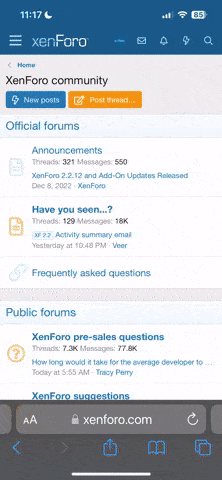
Note: This feature currently requires accessing the site using the built-in Safari browser.
I may be able to create an add-on that can be used with any of my net mods, to give the original shading. I'll just have to do some testing to make sure all is working once done.Any option to make the V3 with old shading? Thanks
See original post👍Any option to make the V3 with old shading? Thanks
@AO_ Same question for meSee original post👍
Thanks, mate. 👊See original post👍
You need to use either my net mod OR Marconis Goal Nets, both will not work.
You need to use either my net mod OR Marconis Goal Nets, both will not work.
Using the order you have, means that my net mod will be the active mod because it is below Marconis'.
If you use my net mod, I would also advise to place it below eSIM & FIFER Compatibility Addon so that my Depth assignments work.
Thankyou.Hello, Bravo for this magnificent work. I have a question, V3 removes other versions? Can we keep the Man U posts or even plan affectations? thanks
i want your turf pleaseWow perfect 🔥
Are you wanting help applying the mod to your game or making the mod yourself?Hello, I just joined you. I've been looking for this mod for a long time, thank you, it looks like a very nice work but I don't know how to create this kind of mod. If possible, is it possible for you to make a video on how to do it? I don't like how EA makes goal networks look like jelly, so I'm undecided whether to buy the game or not, but if you help me and explain how to install the mod, I will buy the game. And I will be grateful to you for a lifetime. Thank you again.
Here is a video with there steps to follow...My mistake, please forgive my poor English, I wrote it with a translator. What I tried to say is; I want to apply this mod, not recreate or create another one. The thing is, I couldn't find the steps to follow. I see the mod file it is in RAR format, but I don't know where to put the files in the game. My request was; if it is possible for you to put a short tutorial for a how-to-do, or write every step in simple sentences like copy this file to blah blah folder. Because, probably, I am not the only one who don't know how to apply these mods. Thanks already.
thats normal. Latest Game Version is TU5, you have to wait until the modder releases an update for the modThank you for your help, but I couldn't do it. I followed the order in the video but it gave me this error
only if you have old FC25 Version and not the update from today.Got it, thank you, so I don't have a chance to play this version of "AO Net Mod - FC25 (PC) TU4 - NEW V3 - Revised V1 and V2 with Realistic Shading"? I tried TU4 and it gave the same error 😞
That is just a warning that the mod may not work if 'Legacy Files' have been modified. This net mod has no modified 'Legacy Files' so should still work.Got it, thank you, so I don't have a chance to play this version of "AO Net Mod - FC25 (PC) TU4 - NEW V3 - Revised V1 and V2 with Realistic Shading"? I tried TU4 and it gave the same error 😞
1.2.1 is the latestI'll try to do this, but I don't think I can. Thank you anyway🙏
Sorry, I forgot to ask. Which fifa mod manager do the mods you make work with?