Volví a instalar todo desde cero, ahora si me aparece el menú del servidor R.
El problema que tengo es que al presionar las teclas a y s a la vez, dentro del menú de fifa 16, no me sale la canción de Mario Bros y no se me carga el estadio...
Yo ya no sé que hacer...
R version 3.6.3 (2020-02-29) -- "Holding the Windsock"
Copyright (C) 2020 The R Foundation for Statistical Computing
Platform: x86_64-w64-mingw32/x64 (64-bit)
R es un software libre y viene sin GARANTIA ALGUNA.
Usted puede redistribuirlo bajo ciertas circunstancias.
Escriba 'license()' o 'licence()' para detalles de distribucion.
R es un proyecto colaborativo con muchos contribuyentes.
Escriba 'contributors()' para obtener más información y
'citation()' para saber cómo citar R o paquetes de R en publicaciones.
Escriba 'demo()' para demostraciones, 'help()' para el sistema on-line de ayuda,
o 'help.start()' para abrir el sistema de ayuda HTML con su navegador.
Escriba 'q()' para salir de R.
> source(file.path(getwd(),"R things/Working_Function/install_py_lib.R"))
> #####################################################
> ### Welcome to the Stadium Server R app script!
>
> ### I)
> ### The first time you open this script, send the line just bellow to the R console by selecting this very line, then pressing control+r
> ### This line allows installing the python libraries needed by the application.
> ### Immdeiately after you executed it you can add a # symbol before this line to make it simple text and save the script (click save the script).
> ###
>
> source(file.path(getwd(),"R things/Working_Function/install_py_lib.R"))
>
>
> ### II)
> ### To start the Stadium Server application, click control+a (to select all the codes lines) then control+r (to execute the lines)
> ### Keep those lines as they are because they will be needed every time you load this script.
> ###
> ### The first time you run the code lines bellow, R libraries upon which the App depends will have to be installed.
> ### You will be asked:
> ### a)Would you like to use a personal library instead, click yes
> ### b)Would you like to create a personal library click yes
> ### c) Do you want to attempt to install this from sources, click yes
> ### d) A window will open saying Secure CRAN mirrors, select the first one 0.Cloud [https], then click OK
> ### The libraries will be downloaded and installed
> ### e) Also you will be asked to install RGtk2, select Install GTK+ and click OK
> ### It will take some time to install all the libraries, please be patient
> ### f) This is the final window popping up and asking: do you want to install from sources the package which needs compilation, click NO
> ###
> ### After libraries are installed, you will be asked to Browse toward your Fifa16 game folder and to select your game exe.
> ###
> ### Finally, the window that opened which is called Stadium Server is the app.
> ### Instructions about how to use the app are given in the help of the App and inside the Readme file
>
> Stadium_Server=function(){
+ source(file.path(getwd(),"R things/helper.R"))
+ }
>
> Stadium_Server()
Loading required package: sprof
Loading required package: gWidgetstcltk
Loading required package: gWidgets
Loading required package: tcltk
Loading required package: digest
Loading required package: stringdist
Loading required package: magick
Linking to ImageMagick 6.9.12.3
Enabled features: cairo, freetype, fftw, ghostscript, heic, lcms, pango, raw, rsvg, webp
Disabled features: fontconfig, x11
Loading required package: tesseract
Loading required package: gWidgets2RGtk2
Loading required package: memoise
Loading required package: RGtk2
Loading required package: gWidgets2
Attaching package: ‘gWidgets2’
The following objects are masked from ‘package:gWidgetstcltk’:
.gbasicdialog, .gbutton, .gcalendar, .gcheckbox, .gcheckboxgroup,
.gconfirm, .gdf, .gdfnotebook, .gedit, .gexpandgroup, .gfile,
.gfilebrowse, .gframe, .ggraphics, .ggraphicsnotebook, .ggroup,
.ghtml, .gimage, .ginput, .glabel, .glayout, .gmenu, .gmessage,
.gnotebook, .gpanedgroup, .gradio, .gseparator, .gslider,
.gspinbutton, .gstatusbar, .gtable, .gtext, .gtoolbar, .gtree,
.gvarbrowser, .gwindow, add, addSpace, addSpring, delete, dispose,
enabled, enabled<-, focus, focus<-, font, font<-, insert, isExtant,
size, size<-, svalue, svalue<-, tag, tag<-, visible, visible<-
The following objects are masked from ‘package:gWidgets’:
.addStockIcons, .gaction, .galert, .gbasicdialog, .gbutton,
.gcalendar, .gcheckbox, .gcheckboxgroup, .gconfirm, .gdf,
.gdfnotebook, .gedit, .getStockIcons, .gexpandgroup, .gfile,
.gfilebrowse, .gformlayout, .gframe, .ggraphics,
.ggraphicsnotebook, .ggroup, .ghtml, .gimage, .ginput, .glabel,
.glayout, .gmenu, .gmessage, .gnotebook, .gpanedgroup, .gradio,
.gseparator, .gslider, .gspinbutton, .gstatusbar, .gtable, .gtext,
.gtoolbar, .gtree, .gvarbrowser, .gwindow, .stockIconFromClass,
.stockIconFromObject, add, addDropSource, addDropTarget,
addHandler, addHandlerBlur, addHandlerChanged, addHandlerClicked,
addHandlerDestroy, addHandlerDoubleclick, addHandlerExpose,
addHandlerFocus, addHandlerIdle, addHandlerKeystroke,
addHandlerMouseMotion, addHandlerRightclick, addHandlerUnrealize,
addSpace, addSpring, addStockIcons, blockHandler, delete, dispose,
editable, editable<-, enabled, enabled<-, focus, focus<-, font,
font<-, gaction, galert, gbasicdialog, gbutton, gcalendar,
gcheckbox, gcheckboxgroup, gcombobox, gconfirm, gdf, gdfnotebook,
gdroplist, gedit, getStockIcons, getToolkitWidget, gexpandgroup,
gfile, gfilebrowse, gformlayout, gframe, ggraphics,
ggraphicsnotebook, ggroup, ghtml, gimage, ginput, glabel, glayout,
gmenu, gmessage, gnotebook, gpanedgroup, gradio, gseparator,
gslider, gspinbutton, gstatusbar, gtable, gtext, gtoolbar,
gtoolkit, gtree, guiToolkit, gvarbrowser, gwindow, insert,
isExtant, redo, removeHandler, size, size<-, stockIconFromClass,
stockIconFromObject, svalue, svalue<-, tag, tag<-, tooltip<-,
unblockHandler, undo, visible, visible<-
Loading required package: beepr
>
>
>
> ### III)
> ### To ease the use of the Stadium Server R app for the next time,
> ### once the Stadium Server App window has poped up (meaning you executed the code above properly),
> ### Do the following:
> ### 1) Click on the R Console on the left (wih the blue red text displayed)
> ### 2) Press control+s
> ### 3) Save a .RData file that you can call Stadium_Server_Fifa16.RData (you can call it like you want)
> ### inside the File Server folder (proposed by default)
> ### 4) Create a short cut of the generated .RData file where you want (ie: Desktop)
> ###
> ###
> ### The next time you want to use stadium server app simply double click on the short cut
> ### then type Stadium_Server() in the Rconsole, it will directly load the app.
> ### It is easier than changing working directory then open the script (like in the Readme file)
> ### You just need to remember the magick word: Stadium_Server()

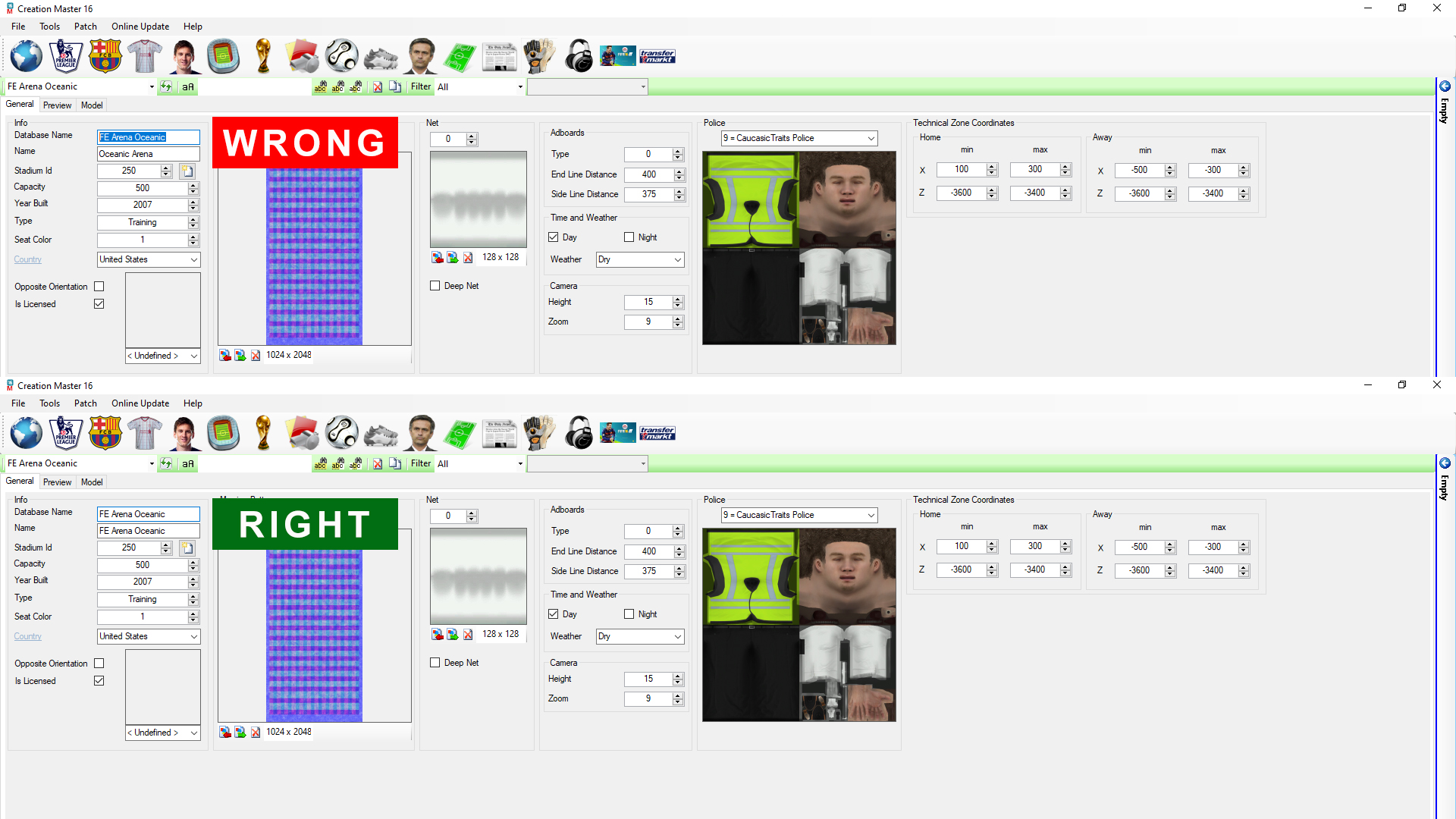

 ) ... basically i make a friendly check the luigi ferraris stadium at sampdoria ... before playing with the command i hear the two confirmation sounds .. .is everything ok? no because when the game starts I don't see Marassi but the same stupid stadium I saw yesterday ... where am I wrong? maybe I don't take passes that you take for granted? thank you very much
) ... basically i make a friendly check the luigi ferraris stadium at sampdoria ... before playing with the command i hear the two confirmation sounds .. .is everything ok? no because when the game starts I don't see Marassi but the same stupid stadium I saw yesterday ... where am I wrong? maybe I don't take passes that you take for granted? thank you very much

